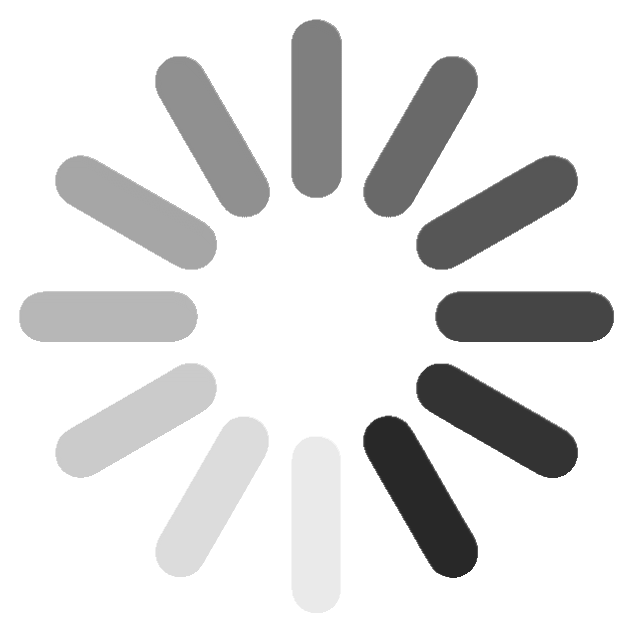Don't we love a good event? Online or in-person, you can add an event that you want your community to know about.
If you're attending a Startup Victoria Members' Only event, Get your Event Access Code by doing the following:
1) Check your membership type (Networker, Pre-Revenue, Post-Revenue) at the top right-hand corner of the platform where your profile picture is.
2) Go to Get Event Access Code on the left-hand side of the menu/page under Events.
3) Choose the access code that is linked to your membership type. For example, if you're a Networker, click on "Networker Access Code" and you'll be given the code linked to this membership type.
You won't be able to choose an access code that is not linked to your membership type.
Events